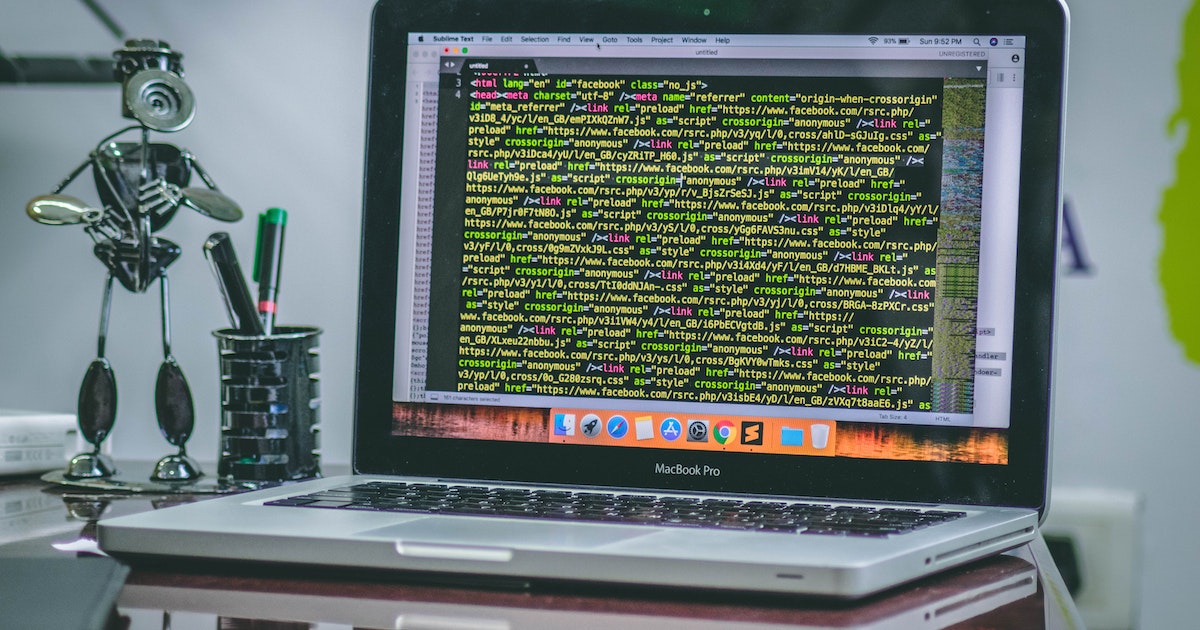Discover the top 10 Linux distributions and their features
If you work in technology, you’ve probably heard of the Linux operating system, right? It is one of the information system options besides Windows and Mac OS that stands out for its personalization . But one of the most difficult tasks when using Linux is choosing it, as Linux distributions have a range of possibilities that can be better suited to different objectives.
This system by itself already stands out for being free, but this is not the only factor that makes it a great option. Today there are more than 500 distributions within the system, offering different applications, interfaces and ways of working, although some are more common.
In this article we separate the 10 main distributions so that you can choose the one that best fits your current needs. Continue reading and check it out!
As it is a free system with many possibilities, it is sometimes complex to understand which of the Linux distributions is the best.
As it is a set of operational software for different uses, the choice will depend on your goals, the moment you are going through and the skill and time you have.
Discover the 10 Linux distributions most used by developers and technology professionals.
ubuntu
Sponsored by Canonical and based on the Debian distribution, it is one of the most popular Linux distributions. It is usually used by people who are starting with the Linux operating system, mainly because it is one of the easiest to install and use.
Its command line interface allows for a minimal syntax for writing programs, and defaults to the use of Firefox, LibreOffice, Gimp, Audacious and Rhythmbox in the applications that come with the system.
mint
Its creation was based on Ubuntu and is one of the most attractive for those interested in technology and professionals in the area.
Because it has a Cinnamon interface, it’s great for adaptation since it makes it easier for those who usually use Windows.
This distribution is of Irish origin and considered one of the easiest to use, in addition to being characterized by stability and speed to carry out any type of activity, such as watching videos, listening to music and even being able to play a little.
debian
Unlike those already mentioned, this Linux distribution is more complex for beginners. Even so, it is a non-commercial and free distribution operating system and, today, it has commercial distributions that are used as a base to function, such as Kurumin and Ubuntu.
Thus, among its features are being one of the oldest, in addition to providing a very pleasant and fast environment.
It is worth noting that its stable version is recommended for servers and desktop users, and the trial version is continuous and offers the most up-to-date versions of programs.
fedora
This is more recommended for desktop users. Sponsored by Red Hat Enterprise Linux (owner of the Fedora brand), it’s not as easy to use as Ubuntu and Mint, but it’s still a great option.
Thus, among Linux distributions, it is the one that stands out the most for being really simple and providing a large number of previously installed applications. Furthermore, it is flexible and powerful and uses DNF as its default package manager.
OpenSuse
Its goal is to provide a modern and fast interface for desktop users and developers all over the world. Therefore, it is more used on servers, since its package manager is Yast.
In this way, its development is marked by SUSE Leap, a stable version, and SUSE Tumbleweed, the continuous test version with the latest software versions and IDEs. 7
It is usually recommended for anyone who wants to administer programs and develop applications.
Red Hat Enterprise Linux
It is a commercial Linux distribution that is aimed at enterprises and used on servers and in data centers. Thus, corporate clients are more likely to use it.
CentOS
Also enterprise-class, as it is derived from sources freely distributed by Red Hat Enterprise Linux and maintained by the CentOS Project. Thus, the difference between Red Hat is that it is free and not supported by the company.
Slackware
Another non-commercial Linux distribution that provides an environment as close to the Unix environment as possible. That is, it makes use of text files and shell scripts for system configuration and administration.
It was created in 1993 by Patrick Volkerding, being the oldest Linux distribution in activity.
Thus, among its features, it includes most of the latest applications while trying to maintain a sense of tradition, providing simplicity and ease of use along with flexibility and autonomy.
arch linux
Non-commercial and free, it allows a user to define what will be installed on the system and packages are made available as released by the original developers, without any changes.
Thus, it is a rolling release distribution, minimalist and optimized for the i686 processor, with the Pacman package manager.
Furthermore, it is difficult for novice or intermediate users to install.
Gentoo
This free Linux distribution is based on both Linux and FreeBSD.
In addition, it uses a technology called Portage, which allows the user to customize the system as he wants (he chooses the packages that will be part of the operating system).
But the main differential of this distribution is the fact that its packages are not precompiled. In this way, all packages are compiled for the system’s hardware, thus achieving greater speed than would be possible with other distributions.
It is worth mentioning its recommended use by advanced users.