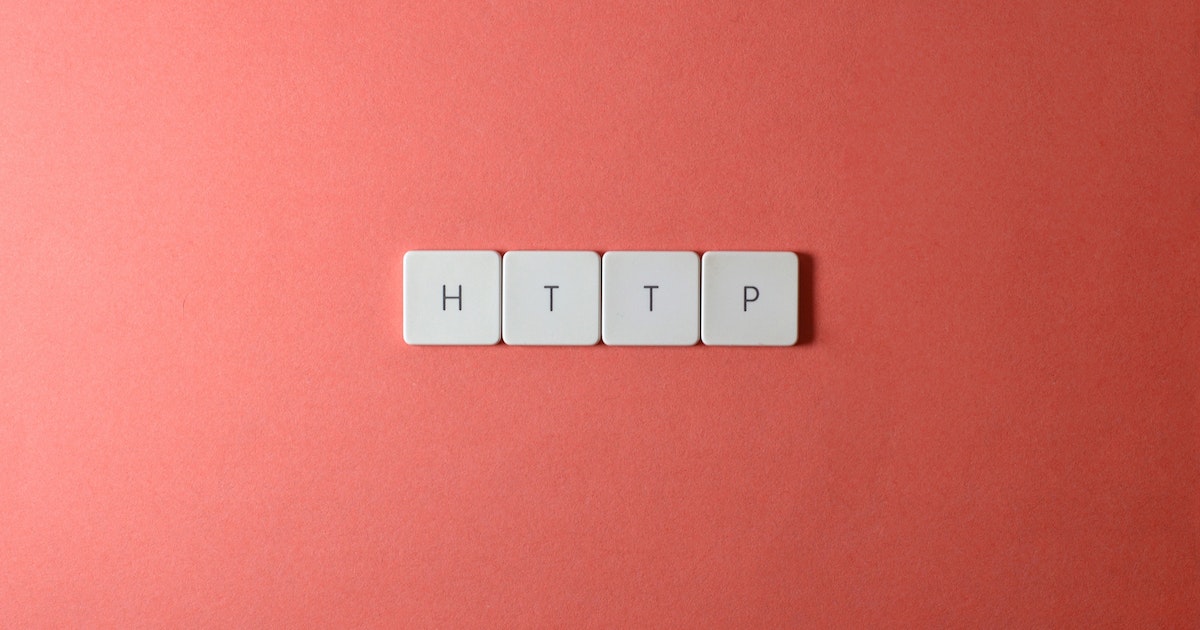HTTP Status: See full list of response codes
For example, if someone tries to access a page, the server will return an HTTP status code that will indicate whether or not the page was found. If the page was found, the HTTP status code will be 200; if the page was not found, it will be 404.
Likewise, it can also be used to indicate other statuses, such as user authentication, redirects and various errors.
Check out this content, the complete manual on the subject. In fact, we strongly recommend that you bookmark this page for later reference. Good reading!
What is HTTP?
HTTP ( Hypertext Transfer Protocol ) is the basic communication protocol for the World Wide Web. It allows users (with browsers) and servers to exchange information (such as HTML pages, images, videos, etc.).
Web developers use it to create and publish content on the web . Using HTTP, the professional can send data to the server, receive information and access available resources.
In addition, it is also used to establish secure connections using the HTTPS protocol, manage cookies, perform authentication, and so on.
2 – What are HTTP Status codes?
Every time you access the internet through a browser, whether by smartphone or computer, the page with the HTTP (Hypertext Transfer Protocol) electronic address is shown. The functionality is a protocol responsible for the communication between the server and the user.
Thus, with each “request”, HTTP responds whether you were successful or not . When there is no success, it is because there is an error on the page. In this, an error message is displayed that is the HTTP status.
HTTP Status Code Classes
These are response codes that the HTTP server sends to the browser to indicate the result of the request made. These codes are used to inform the customer if the request was:
- Successful or,
- If there was any error.
Out of curiosity, you may know that HTTP status code classes are divided into five classes, which include 1xx (Informational), 2xx (Success), 3xx (Redirection), 4xx (Client Error) and 5xx (Server Error) .
These classes have various status codes that indicate the outcome of a request. See each one below!
1xx – Informative
In this case, the request was successful and the server is ready to continue the process. The most common codes are: 100 Continue and 101 Changing protocols.
2xxs – Success
The class determines that the request has been received, understood and will be successfully processed by the server. Soon, a success and everything went well, without errors.
The most common codes are 200 OK, 202 Accepted, 207 Multi Status, 204 No Content, and miscellaneous others.
3xxs – Redirection
This class shows that you will be redirected to another page. This usually occurs when the URL you typed or clicked on has changed. However, the site administrator indicates a redirect to the updated page.
The most common codes are 305 Use Proxy , 301 Permanently Moved, 304 Not Modified and others.
4xxs – Client Error
The status states that the server was unfortunately unable to process the request. This happens because the user did it in an erroneous way or that doesn’t depend on him.
The most common codes are 403 Forbidden, 404 Not Found, 401 Unauthorized, 400 Bad Request, 407 Proxy Authentication Required.
5xxs – Server error
In this case, the class shows the request could not be answered due to a server error. It is usually due to permissions of software files or folders.
The most common codes of this class are 500 Internal Server Error, 502 Bad Gateway , 503 Services Unavailable, and others.
Most common HTTPs status in the browser
Let’s go to the details of each one of them!
Error 401
The 401 error is a code that is returned by the server to indicate that the request was not authorized . This means that the user is not authorized to access the requested page, resource or directory.
Typically, this occurs when the user does not have the necessary permissions or is not connected to the server. The 401 error is very common on sites that require authentication or authorization, such as administrative areas or password protected areas.
Error 404
Error 404 is one of the most common HTTP errors and it stands for “ Page not found ”. This occurs when a user tries to access a page that does not exist on the site.
This can happen for a variety of reasons, from a URL mistyped by a user to server changes that removed or renamed the page. Error 404 can also occur when the server cannot find the correct path to the requested page. Therefore, the importance of creating correct encodings.
Error 405
Error 405 is an HTTP protocol error that occurs when someone tries to access a resource on a website that is not supported . This means that the web server cannot or does not allow access to the requested resource.
It usually happens when the HTTP method such as GET or POST used to access the resource is not supported by the web server. For example, if a user tries to access a page on a website using a POST method, but the web server does not support this method, then error code 405 will appear.
Error 429
HTTP error 429 is a response code that means “ Too Many Requests “. This means that the server has been flooded with requests from a single client and cannot process them. This can happen for a variety of reasons, such as a client sending repeated requests or a brute force attack.
Generally, the server will try to temporarily block the IP address of the client in question to prevent it from making further requests, which will result in this error being displayed.
Error 500
Error 500 happens when a web server is unable to process a request . It is usually caused by an error in the site’s code, for example, bad scripts or incorrect settings. It can also be caused by memory or processing issues on the server.
Usually, the user cannot do anything to fix the 500 error, as it requires the site administrator to correct the code or make adjustments to the server.
Error 503
Error 503 is a code that indicates that the server is unable to process the user’s request due to a temporary issue . It is usually caused by server issues such as overload, maintenance or even failure. It could also be due to an internal configuration error.
Often, the 503 error signals that the website is temporarily unavailable due to an update or scheduled maintenance. If the error persists for an extended period of time, it is possible that the site is experiencing problems and you should contact the owner for more information.
403 Forbidden
Error 403 is an HTTP server error that means the server is unable to provide access to a requested page or resource . This usually happens when a user tries to access a resource on the server without proper authorization.
For example, a user may try to access a page that requires authentication or is password protected, but has not provided the correct password. In other words, the 403 error means that the server is denying access to the specific page, even though the person is authorized to access other parts.
502 Bad Gateway
It is an error that arises when an intermediary server, usually a proxy server or an application server, is unable to get a valid response from the destination server . It is often caused by connectivity issues, configuration issues, or issues with the servers involved.
Also, the flag can be displayed in any browser in the form of an HTTP 502 Bad Gateway error message , and can affect different types of services, such as APIs , websites, etc.
HTTP 304
The HTTP 304 error indicates that the client’s request was successfully served, but the data has not changed since the last time it was retrieved.
This usually happens when the client (a browser, for example) requests a web resource that has already been cached locally.
Upon receiving an HTTP 304 response status code, the client knows that that resource has been retrieved from cache and that the data has not changed since the last time it was requested. This saves time as the server doesn’t have to send the resource back to the browser.